How to submit reports with the SlowBi App
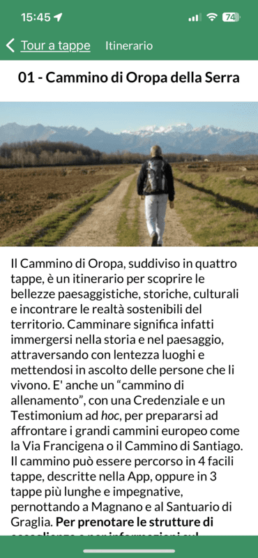
First, reach the step-by-step itinerary you are traveling.

When walking, we come across some reporting to be done to route managers, select the relevant stage as you are walking it (with the caveat that you have allowed the App to geolocate your location while using it).

Click on the symbol with the crossed arrows to enlarge the map.
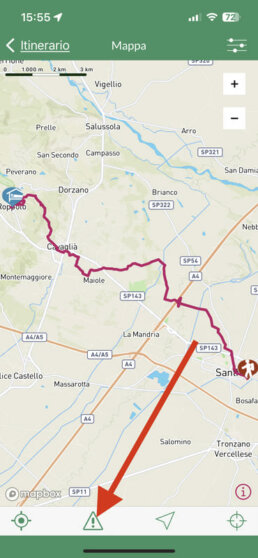
Click on the triangular symbol containing an exclamation mark.
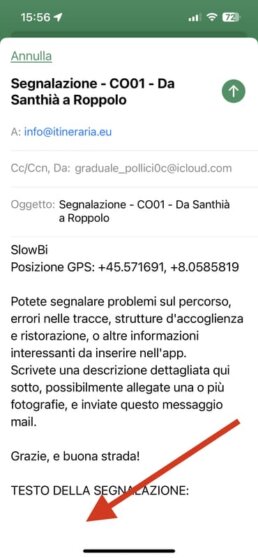
It will open your cell phone's email manager with a preset email, containing the gps coordinates at the time of sending, within which you can go and enter the details of your report.
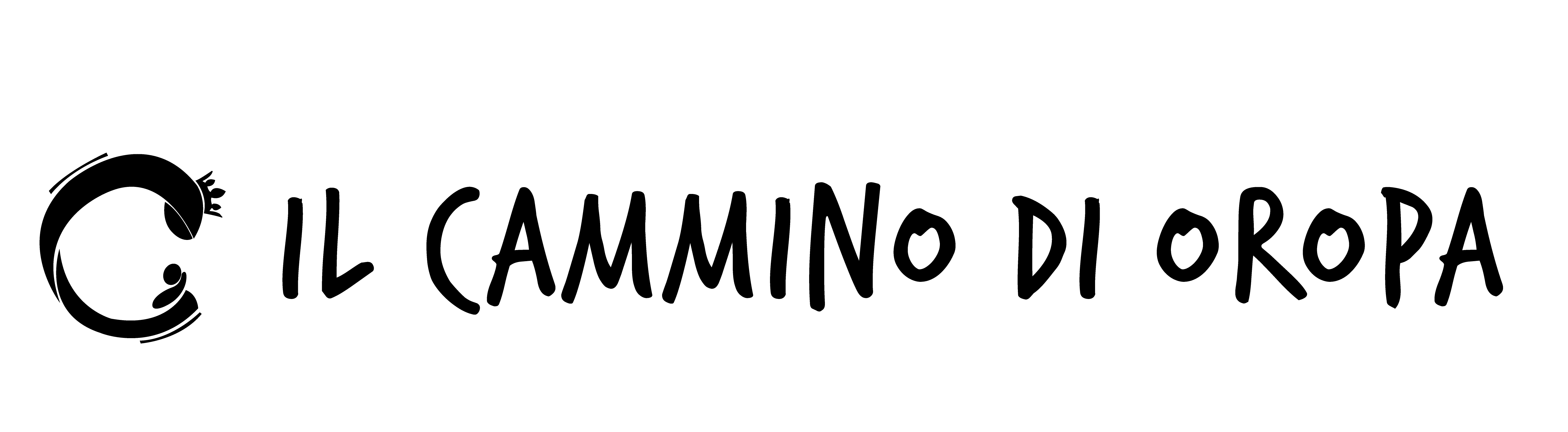
 Our progress is slow but deliberate.
Our progress is slow but deliberate. We are a social cooperative-tour operator, a network of individuals and associations in Italy and around the world. Our story began in the late 1990s, when a handful of people began to question the meaning of mass tourism. Traveling and getting to know projects related to fair trade gave birth to the idea of starting a social enterprise that would disrupt the paradigms of tourism and work in direct contact with the civil society of the places visited, with people and associations directly involved in development projects.
We are a social cooperative-tour operator, a network of individuals and associations in Italy and around the world. Our story began in the late 1990s, when a handful of people began to question the meaning of mass tourism. Traveling and getting to know projects related to fair trade gave birth to the idea of starting a social enterprise that would disrupt the paradigms of tourism and work in direct contact with the civil society of the places visited, with people and associations directly involved in development projects.